How to Create a Database Form
Forms
Usually databases allow you to "input" new information into a table in "spreadsheet" format (rows and columns, like the example below).
|
Data entry into a table without a screen, or "form" |
||
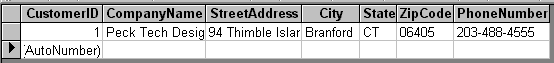 |
This format isn't very easy on the eyes. Most PC database programs have tools that make the creation of data entry screens fairly easy. Following is an example of creating a screen:
Step 1:
Get the fields you want
| Create a new form, Step 1: Get the fields you want | |
| 1. Tell the program which table you want to
do. 2. The program gives you a list of fields in that table 3. You can "drag" the fields you want from the list (on the right) to the screen (on the left) The screen now looks like this - after about a minute's worth of work! |
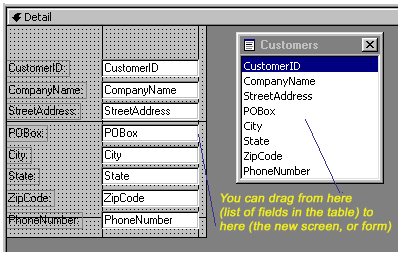 |
Step 2:
"Format" the fields
| Step 2: "Format" the fields | |
We usually:
|
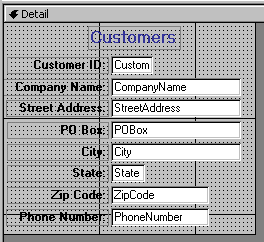 |
Step 3:
View the finished form
| Step 3: The finished form | |
| Finally, you just switch from "design view" to
"data entry view" and the form is ready for use.
It automatically gives you the ability to:
|
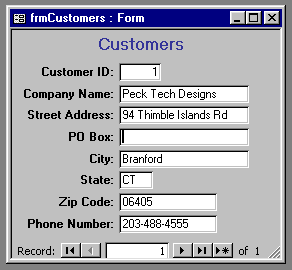 |
This data entry screen, with the ability to insert, edit and delete customers,
literally only took a few minutes! This high-productivity tool means more
time is available to program automatic processing that can save users a lot of
time and reduce errors.
|
Peck Tech Designs - consultants providing creative custom software development,
integration, Internet web site programming, database design, and application and data
conversion to clients in Connecticut and throughout the USA.
Copyright © Rachel Peck 2003 - all rights reserved |
