Formatting Examples
In most computer programs, the "text" (which letters, numbers, etc. you choose and in what sequence) is different from the "format." Once you've decided what you want to say, you can play with different ways of changing its appearance.
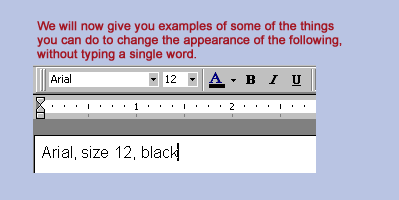 |
Starting text. |
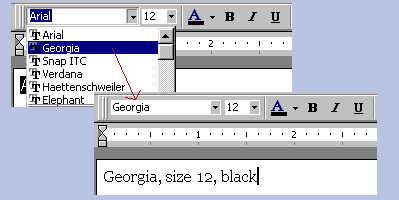 |
Select a new font from a drop-down list. |
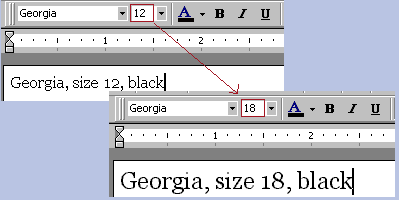 |
Change the size by selecting from a drop-down list. |
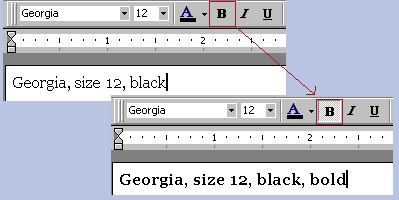 |
Make it bold by clicking a button. |
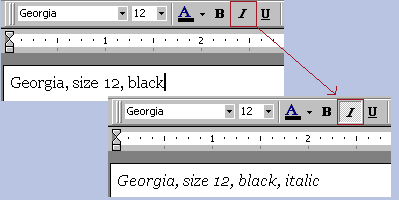 |
Make it italic by clicking a button. |
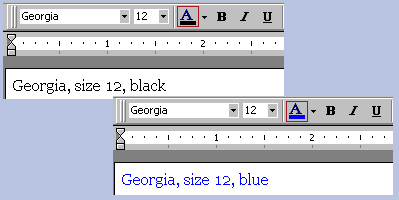 |
Change the color by selecting from a drop-down list. |
Please note that in each of the above examples, the text that changes is "highlighted" by clicking at either end then "dragging" the cursor to the other end while holding down the button on the mouse. After the text is highlighted (to tell the program which text you want affected by the change), any or all of the above can be changed simply by clicking on a button or drop-down list.
|
Peck Tech Designs - consultants providing creative custom software development,
integration, Internet web site programming, database design, and application and data
conversion to clients in Connecticut and throughout the USA.
Copyright © Rachel Peck 2003 - all rights reserved |
