Automatically Create Salutation
If you want consistency, it's a good idea to have the program construct certain things like salutations. This also makes users happier because they have to type less.
Following is an example of what can be done with only a few words of programming in Access. The salutation is created automatically as soon as the user tabs off the Last Name field:
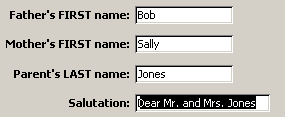 |
If both parent's names are put in, the program creates a salutation beginning with "Dear Mr. and Mrs...." |
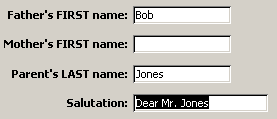 |
If only the father's name is put in, the program creates a salutation beginning with "Dear Mr...." |
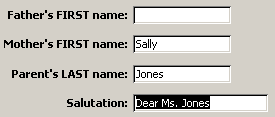 |
If only the mother's name is put in, the program creates a salutation beginning with "Dear Ms...." |
Of course, if the standard salutation isn't appropriate for a certain customer, then the user can change it to whatever is correct (unless you choose not to allow them to).
This technique can be used for a number of purposes, for
example, to create a "keyword" that's a combination of last name, date
created, and sales rep initials - or anything you want.
|
Peck Tech Designs - consultants providing creative custom software development,
integration, Internet web site programming, database design, and application and data
conversion to clients in Connecticut and throughout the USA.
Copyright © Rachel Peck 2003 - all rights reserved |
