The Power of Integration
Would you like to be able to do some analysis of financial information using Excel?
It's easy and inexpensive to translate the information stored in your company database into Excel. Anything that can be done in Excel directly can also be done under the control of the Access ® program.
Starting out: A screen in an Access program
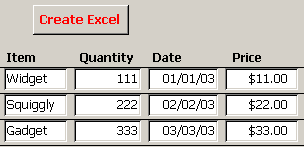 |
Here's a sample of some information stored in an Access database and displayed on a screen in the company's program. |
Excel spreadsheet created automatically
The following shows the spreadsheet (including bold titles and a graph) that was created automatically by the Access® program - all the user had to do was click a button!
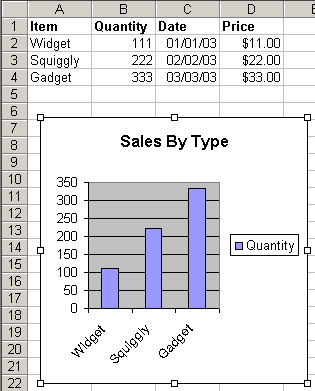 |
This is the spreadsheet automatically created by clicking
the "Create Excel" button above.
Note that formatting has been done - the headings are in bold, dates are formatted, dollar amounts have the $ and . And especially note the graph - this is only one of many options available. |
Note: It's also possible to accomplish this in any Access® program by clicking Tools - Office Links - Analyze in Excel, but this is beyond what most users want to do, and you also then have to format every time.
|
Peck Tech Designs - consultants providing creative custom software development,
integration, Internet web site programming, database design, and application and data
conversion to clients in Connecticut and throughout the USA.
Copyright © Rachel Peck 2003 - all rights reserved |
