Password-protect Your Site
|
One of my websites is for Customer Service, for their customers to check the status of their orders. I protected this information at several levels. Initial loginTo access this part of the website, you have to provide a company name and password:
|
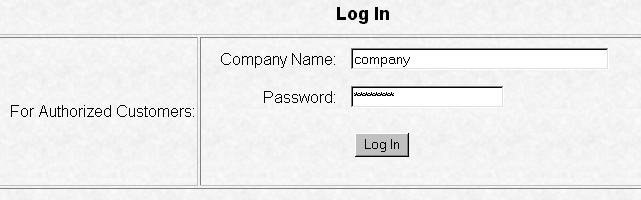
| If you fail to provide a correct company name AND password you get this message and can't go any further: |
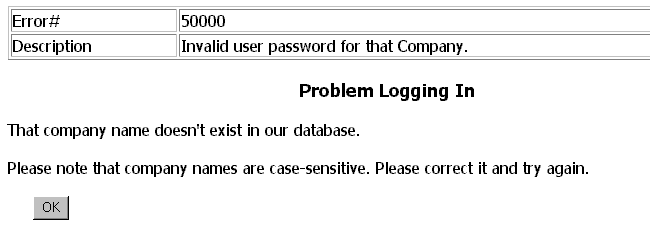
Direct navigation to a URLLet's say someone saw someone else accessing the site. They wanted to look for themselves even though they're not authorized. If they memorize an "inner" URL on the site and type it directly into their browser they get this message: |
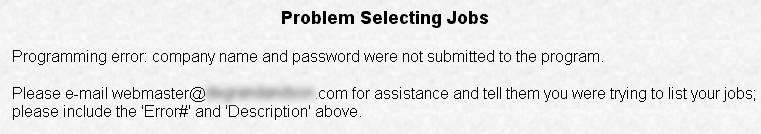
Making it easy to change passwordsThere's always a database running behind this type of site. On the Customer Maintenance Screen, I set it up so multiple passwords can be stored for each customer. Then if, for some reason, a password has to be changed, my client can take care of it immediately on their own. |
|
Peck Tech Designs - consultants providing creative custom software development,
integration, Internet web site programming, database design, and application and data
conversion to clients in Connecticut and throughout the USA.
Copyright © Rachel Peck 2003 - all rights reserved |
