Order, Invoicing and A/R System
Sample screen
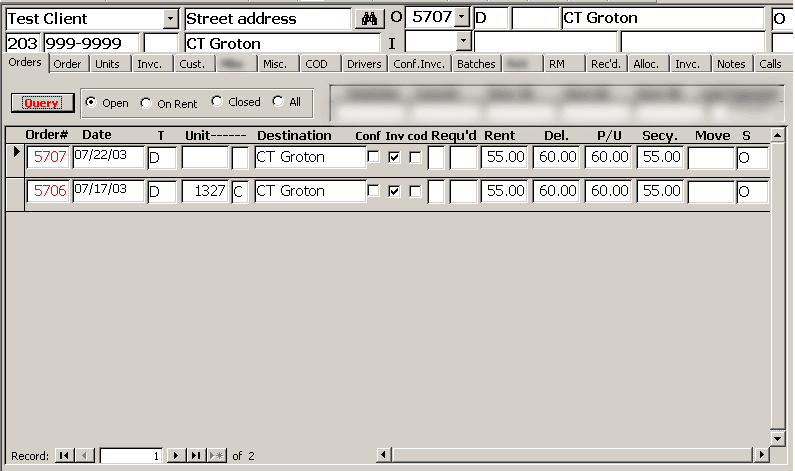
System overviewCreated by Peck Tech Designs and SoftLink Resources. You can select a particular customer at the very top of the screen, after which you see a list of all their orders on the first tab. If you click on any one of those orders then click the second tab ("Order"), then you can see the details of that order. You can also click the "Invoice" tab to see all the invoices that have been generated for that order. This system creates over a thousand invoices a month and makes it easy to enter payments received. It also has complete financial reporting such as Aged A/R. It's easy to create a quote, and easy to change a quote into an order.
|
|
Peck Tech Designs - consultants providing creative custom software development,
integration, Internet web site programming, database design, and application and data
conversion to clients in Connecticut and throughout the USA.
Copyright © Rachel Peck 2003 - all rights reserved |
