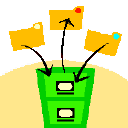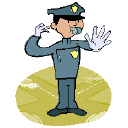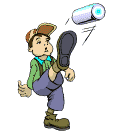Introduction to Operating Systems
Every computer has to have an operating system to operate. Operating systems manage:

|
Communications between programs and hardware
|
|
When you tell your word processing document to save your letter, it's your operating system that actually copies it to the hard drive or floppy. Same thing when you print - the operating system gets the information to the printer in a format that the printer can understand.
|
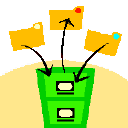
|
Storage and retrieval of files on the hard drive, diskettes, CD's, etc.
|
|
Like a paper file folder, there are folders on your computer that are named whatever name you give them and contain whatever you put into them. Since the new hard drives are so large it's common to have folders that contain other folders. It's the responsibility of the operating system to keep a list of all the folders on the system and to retrieve information from any of them on demand.
|
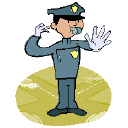
|
Memory management - to keep each program and its data separate
|
|
Operating systems also make sure the programs and their corresponding data are
put into different parts of memory so they don't collide. If your computer periodically "freezes", it's usually because of a weakness in this area. Windows 2000 freezes much less frequently than Windows 98 because it's better at memory management. |
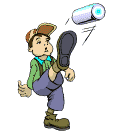
|
Boot-up
|
|
When you first turn on your computer it's nothing but a mindless pile of metal and plastic. When it boots up, however, it copies the operating system from ROM (read only memory) into RAM (active memory) so it can take control of the computer. Once the operating system is loaded, it can then start up all the programs that you use.
|
Popular operating systems are "Windows 98" and "Windows 2000" for IBMs and MAC OS for Apples.
|