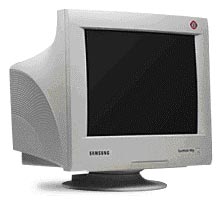|
 |
|
|
|
|
|
|
|
|
|
|
|
|
|
|
|
|
 |
| Click below to see some references: |
 |
 |
 |
 |
 |
Monitors, Mice and Keyboards
Your monitor is the primary output from the computer, and the keyboard and mouse are the primary input into the computer. Without these three, it would be a bit difficult to use your computer.
|
|
This is the part of a computer system that resembles a TV screen.
The older types are CRT's (or Cathode Ray Tubes); newer ones use liquid crystal technology for thinner size. Monitors, with printers, are the most common means of getting "output" from the computer. |
|
Here are some terms commonly used when discussing monitors:
Pixels
If you look closely at a computer screen using a magnifying glass, you can see a bunch of dots. Each dot is called a "pixel".
Following is what the word "pixel" looks like when you
magnify it:
![]()
Resolution
The more dots there are in a given area on the screen, the less noticeable they are. A higher-resolution screen has more dots and looks better (and is more expensive than) a lower-resolution screen.
Keyboard
 |
This is the basic "input" device.
Keyboard introduction: |
Keyboard shortcuts for the most popular Microsoft products:
http://www.microsoft.com/enable/products/keyboard.aspx
Mouse
|
Almost all computers now rely on a mouse as well. "Wireless" mice are becoming increasing popular because you aren't restricted by a wire between the mouse and the computer.
Tips on making your mouse easier to use: |
|
|
Copyright © Rachel Peck 2003 - all rights reserved
|