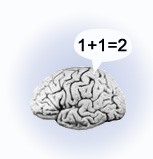Computer Basics
The most important parts of a computer are:
The CPU (Central Processing Unit), or "brain"
Memory, and
Storage
|
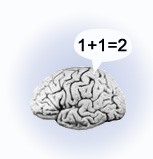
|
CPU (or "Central
Processing Unit")
The "brain" of the computer, which gives it the ability to
add numbers, insert or delete words, etc. |
|
|

|
Memory
What you can see on
the screen is in the Memory, which can
readily be changed (move text, change a word to bold,
etc.),
BUT:
whatever is in memory is LOST when the computer is turned off. |
|
|

|
Storage (the computer's filing cabinet)
Whatever is in Storage (diskette, hard drive, etc.) is NOT lost
when the computer is turned off.
BUT:
nothing in Storage can be changed - until it's "loaded"
into the Memory |
|
Memory vs. Storage
"Memory" and "Storage" are two different parts of a computer and do two different things.
Storage on a computer is like storage in a file in a filing cabinet - it's kept safe, but you can't do anything with it unless you take out the file and open it up.
Memory on a computer is like your memory - it's only there when you're awake (or when the computer is on). Memory, unlike storage, is flexible - it can readily be changed. What you see on your screen is in the memory of the computer.
However, anything that's in the memory that hasn't been saved will be lost when the computer is turned off. Data saved to the hard disk or floppy will still be there next time you turn on the computer. Fortunately, most programs today automatically "save" whatever you're working on to the hard drive for you.
Speed of a computer (CPU and memory)
There are two primary things that control the speed of your computer:
The first is the speed of your CPU, measured in Megahertz. 600-800 Mz should be adequate for general office use.
The second is the amount of memory you have. Many experts believe that inadequate memory has more of an impact on speed than the CPU; a minimum of at least 256K is suggested given the size and complexity of today's programs.
More information on CPU and memory:
http://www.homeandoffice.hp.com/hho/html/732-0-0-225-121.html
Computer basic skills:
http://library.cui.edu/clic/pcskills.html
|