Introduction to Memory
There are two basic types of memory in a computer: RAM and ROM.
RAM, or Random Access Memory
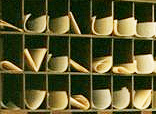 RAM is the "changeable" kind of memory. It changes according to what's
needed, just like you can put whatever you need in a "pigeonhole" box
like that at the left. RAM is the "changeable" kind of memory. It changes according to what's
needed, just like you can put whatever you need in a "pigeonhole" box
like that at the left.
If you're typing a letter or email on the computer, it's stored in this type of memory.
Programs you're using are stored here as well.
Whatever is in RAM is lost when the computer is turned off unless it's first saved to a hard drive or diskette.
Memory usually comes in multiples of 64meg, or 64 megabytes (64,000,000 characters). Minimum memory to run today's programs with good performance is usually
128meg or preferably 256meg.
ROM, or Read Only Memory
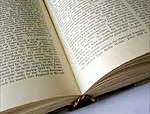 ROM is a specialized type of memory that contains what was initially put there by the computer manufacturer; it never
changes - similar to a book, which has what the publisher put into it. ROM is a specialized type of memory that contains what was initially put there by the computer manufacturer; it never
changes - similar to a book, which has what the publisher put into it.
Unlike RAM, it survives losing power.
ROM normally contains information needed by the computer to "boot up", or
or start up, when it's turned on.
"Load" vs. "Save"
These common terms both describe moving information between memory
(temporary, but changeable) and storage (permanent, but not changeable).
|
|
Load
|
copy from a hard disk or floppy into the working memory, so it can be viewed and/or
changed
storage --> memory |
|
Save
|
do the reverse, i.e., to copy what's in memory onto a hard disk or floppy, so it won't be lost when the computer is turned
off
memory --> storage
|
|
|
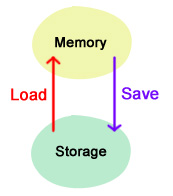 |
|








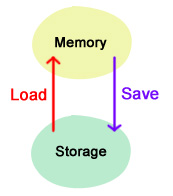
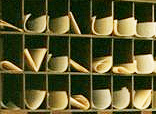 RAM is the "changeable" kind of memory. It changes according to what's
needed, just like you can put whatever you need in a "pigeonhole" box
like that at the left.
RAM is the "changeable" kind of memory. It changes according to what's
needed, just like you can put whatever you need in a "pigeonhole" box
like that at the left.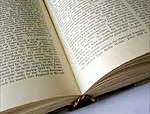 ROM is a specialized type of memory that contains what was initially put there by the computer manufacturer; it never
changes - similar to a book, which has what the publisher put into it.
ROM is a specialized type of memory that contains what was initially put there by the computer manufacturer; it never
changes - similar to a book, which has what the publisher put into it.


