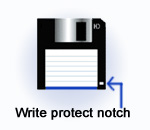|
 |
|
|
|
|
|
|
|
|
|
|
|
|
|
|
|
|
 |
| Click below to see some references: |
 |
 |
 |
 |
 |
Introduction to StorageThere are four basic types of storage usually found on a computer:
Diskette or Floppy
|
|
|
Why is this little hard diskette called a "floppy"? Because originally computers used larger diskettes (5 1/4") that were indeed floppy.
Diskettes are much slower than hard drives but they are necessary because they can be removed from the computer, for backup or sharing information with another computer, or for emergency start-up.
|
Diskettes store information magnetically. They can only be used if the computer has a "floppy drive", typically called "Drive A".
Capacity: The newer 3 1/2" diskettes are "DS" (double-sided) "HD" (high density). That
means:
1.4 meg (1,440,000 characters) for IBMs or
1.2 meg (1,200,000 characters) for Apples.
Write protection: You can adjust a diskette so the information on it can't accidentally be erased or changed. On one of the corners there's a small tab in a groove that you can slide (see the above illustration). When you slide it so you can see a hole all the way through the diskette, it's now "write protected" and can't be changed or erased.
Care of diskettes:
Don't put near strong magnets
Protect from extreme heat or cold (don't leave them in your car on a hot day)
Don't bend or touch the magnetic disk that's inside.
Hard drive

|
A hard drive looks like a small record; it isn't removable the way a floppy is. Hard drives, like diskettes, store information magnetically. Hard drives are much faster than floppies, but since they aren't removable they have to be "backed up" to something that is removable. Most hard drives are installed inside the computer box but "external" hard drives are also available that plug into the back of the computer. Give the size of today's programs and graphic files, you should get a hard drive with a capacity of at least 10 gig, preferably more. |
Google's hard drive directory:
http://directory.google.com/Top/Computers/Hardware/Storage/Hard_Drives/
CD (Compact Disk)
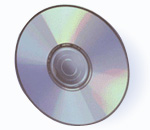
|
These are "optical" disks, not magnetic disks. It's a slow process to record information on them but the retrieval time is very good. Their greatest advantage is that they can store about 630meg (630,000,000 characters), or about the same amount as 450 floppy disks, and they're removable as well. |
There are two basic types of CD drives for PC's:
|
There are two types of CD's (the disks themselves) that are used by a CD-RW:
|
DVD ("Digital Versatile Disk")
|
Tape Drives
 |
Tapes are used almost
exclusively for backup.
If your business relies on a
database and you're doing a Grandfather - Father - Son backup procedure,
which requires 12 different backups, this is the cheapest way to go.
The tape player is available for a few hundred dollars and each tape is
$50 or less. |
Google's
tape drive directory:
http://directory.google.com/Top/Computers/Hardware/Storage/Tape_Drives/
More information on storage devices:
http://www.viewz.com/aol/guides/storage.shtml
|
Copyright © Rachel Peck 2003 - all rights reserved
|