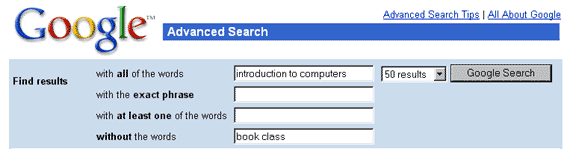|
 |
|
|
|
|
|
|
|
|
|
|
|
|
|
|
|
|
 |
| Click below to see some references: |
 |
 |
 |
 |
 |
Searching the Web - Google Advanced SearchSearches can return much better results when you use the capabilities of Google's Advanced Search, which will be explained with examples. http://www.google.com/advanced_search?hl=en "Without"Let's say that you're trying to
find a good introduction to computers on the Web, but most of the listings are
for books that are for sale or for classes. You can use
Google's Advanced Search to
eliminate all the book and class listings as shown below:
|
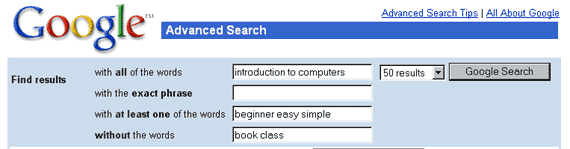 |
"With the exact phrase"
Let's say you're looking for a company called the "Critical Edge Group." If you put this in the regular Yahoo or Google search, you're likely to get things like the following:
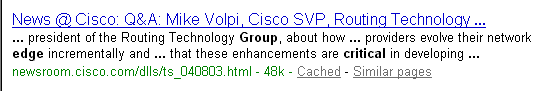 |
However, if you type "Critical Edge Group" into "with the exact phrase", you'll only get sites that list those words, in that order, right next to each other - i.e., you'll get that particular company.
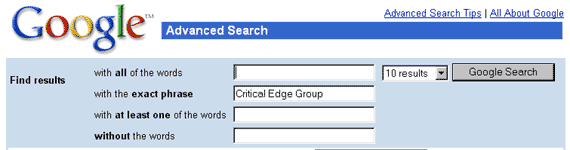 |
|
Copyright © Rachel Peck 2003 - all rights reserved
|